Construction programs
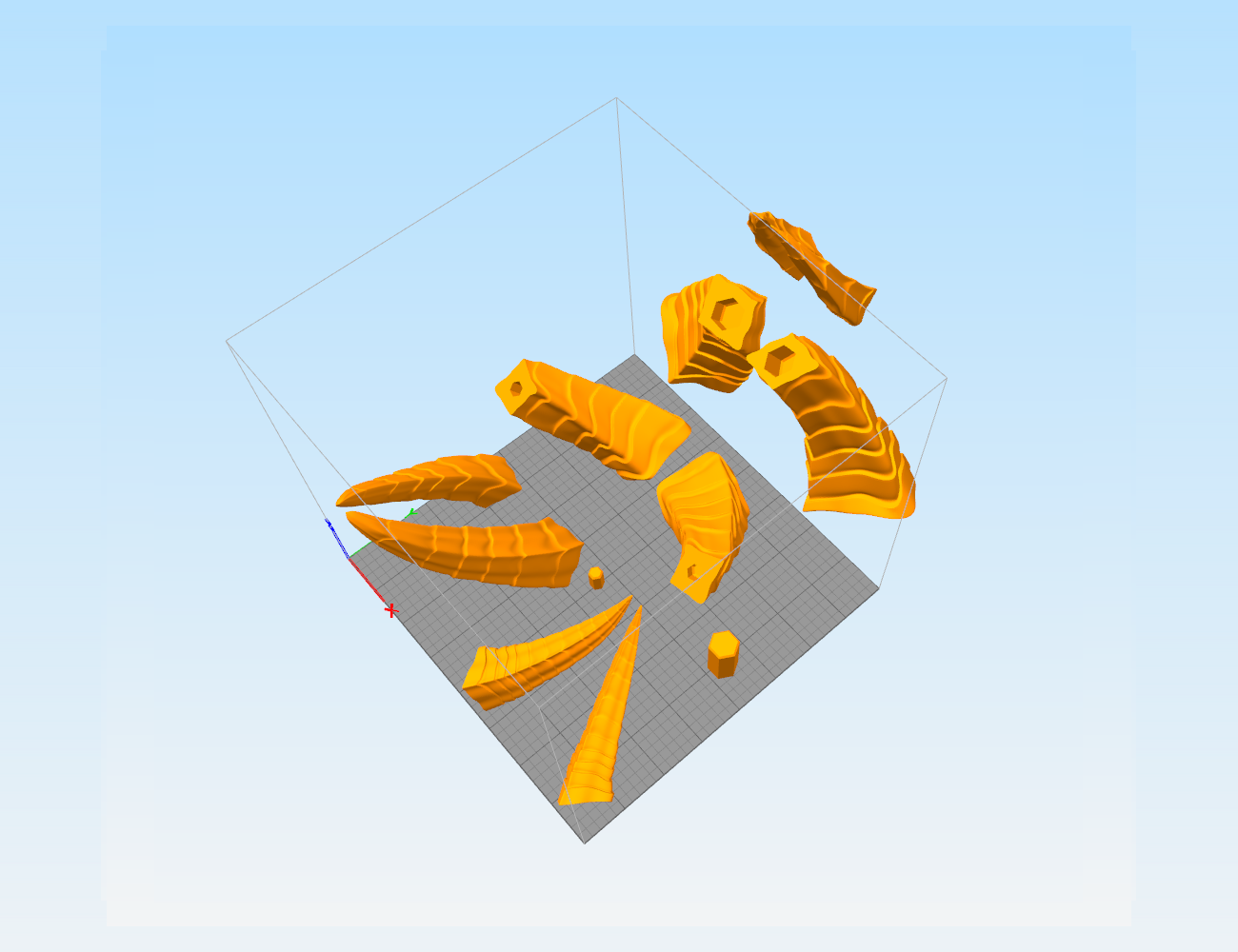
This article would be incredibly long if I described every single program, so let me just introduce you to the basics. In the past, there were only 2D drawing programs. Since the expansion of the CNC machines, these programs had to adapt and add the 3rd dimension. (Either with an update or a thanks to a complete redesign.) Pretty much everyone knows CAD which is capable of 3D moeling, but there are many more such as Inventor, Maya, and other programs from the CAD family. One of the newer additions would be OnShape – a cloud program. There are also free versions such as 123Design, TinkerCAD, or Sketchup.
Inventor and SolidWorks
In industrial sectors and product design, SOLIDWORKS is a CAD solution many rely on. Both of these programs have construction basics and parts in their data. These programs can’t work with closed models, mass penetration, and such very well. But it might be the best program for people in the technical department. I would not recommend to complete beginners.
With programming updates, you can also use computational functions for computing the strength or resistance of your models. You can also count the usage before braking, the sound of the motor, and so on. Some programs can actually work beyond your imagination. The issue with them is usually thr price. So if you want something less expensive, there is Fusion 360, a younger brother of Inventor from Autodesk.
123 Design, TinkerCAD, Sketchup
Once I’was wondering what programmers from Solidworks and such do in their free time. Well, there is a simple answer, programs for their children, haha! There is not much to add, these programs are extremely simple to learn, and as soon as you master these, you are left with a hunger for something more, maybe more complex.
OnShape
We all love cloud programs. You don’t need to install them, you just have to register to use them. You can also work with more people on the same project at the same time. Insane, right? It is a string program for constructing and if you want to try 3D modeling while having zero experience, this might the way. There is also the availability of viewing your models on your phone or tablet.
Good luck with your projects!
Interested in 3D modleing? Read more here!
Leave a Comment