Description
These are digital 3D printable models of Miniature Food from across the globe from our magic compass.
This pack is part of our All-knowing Magic Compass which you can find here.
The download contains pieces of the model ready to be 3D printed on a 200 mm print bed and files that are not cut into smaller pieces. All cut parts are placed on the print bed as we would print them to save you time.
SIZE
At 100% scale the model’s average dimensions are:
Width 17 mm
Length 17 mm
Height 11 mm
You can scale the model as you wish but we can’t guarantee that at a much smaller size the model will print well.
3D PRINTING SETTINGS
We use these settings for most of our prints:
Layer height 0.15 mm
Infill 15%
Supports 45°
For parts that are tall but have a small base, we use a 10 mm brim for better bed adhesion.
We try to make the models in a way that uses as little support material as possible.
This model is meant to be post-processed after printing. This can be gluing, sanding, painting, etc.
Printing settings will vary greatly depending on your specific printer.
Do you like the model and don’t have a 3D printer? There are lots of people who offer 3D printing services these days. Try searching for someone who offers them in your area.
MULTICOLOR GUIDE
To set a color change in Prusa Slicer you can follow this guide: https://help.prusa3d.com/article/color-change_1687
Some of the models (like the small food pieces) have 3MF files where the color change is already set up.
When you use those you can just make sure that the printer type and filament material are set up to what you want to use and export the g-code.
You could also duplicate the food pieces if you want more of the same type.
The food files have these color abbreviations for the colors we used to print them in the file name:
- W – White
- O – Orange
- G – Green
- Car – Caramel
- Br – Brown
- R – Red
- Ivo – Ivory
- Blue – Blue 😀
- Y – Yellow
- Black – Black 😀
- dG – Dark Green
There are two options for printing pasta.
You can either print spaghetti normally like any other food or print just a plate and extrude yellow filament into it.
The process is fun if you like a bit of experimenting.
I recommend printing more plates in case you don’t get it right on the first try 😀
This fan-made model was brought to life by 3Demon. We are a group of modeling and 3d printing enthusiasts based in Prague, Czech Republic. We’ve been making 3D printable models for more than a decade. We make a lot of cosplay accessories but we also make all sorts of interesting 3D models. You can join our community or just look at more of our creations here: https://3d-mon.com/links/







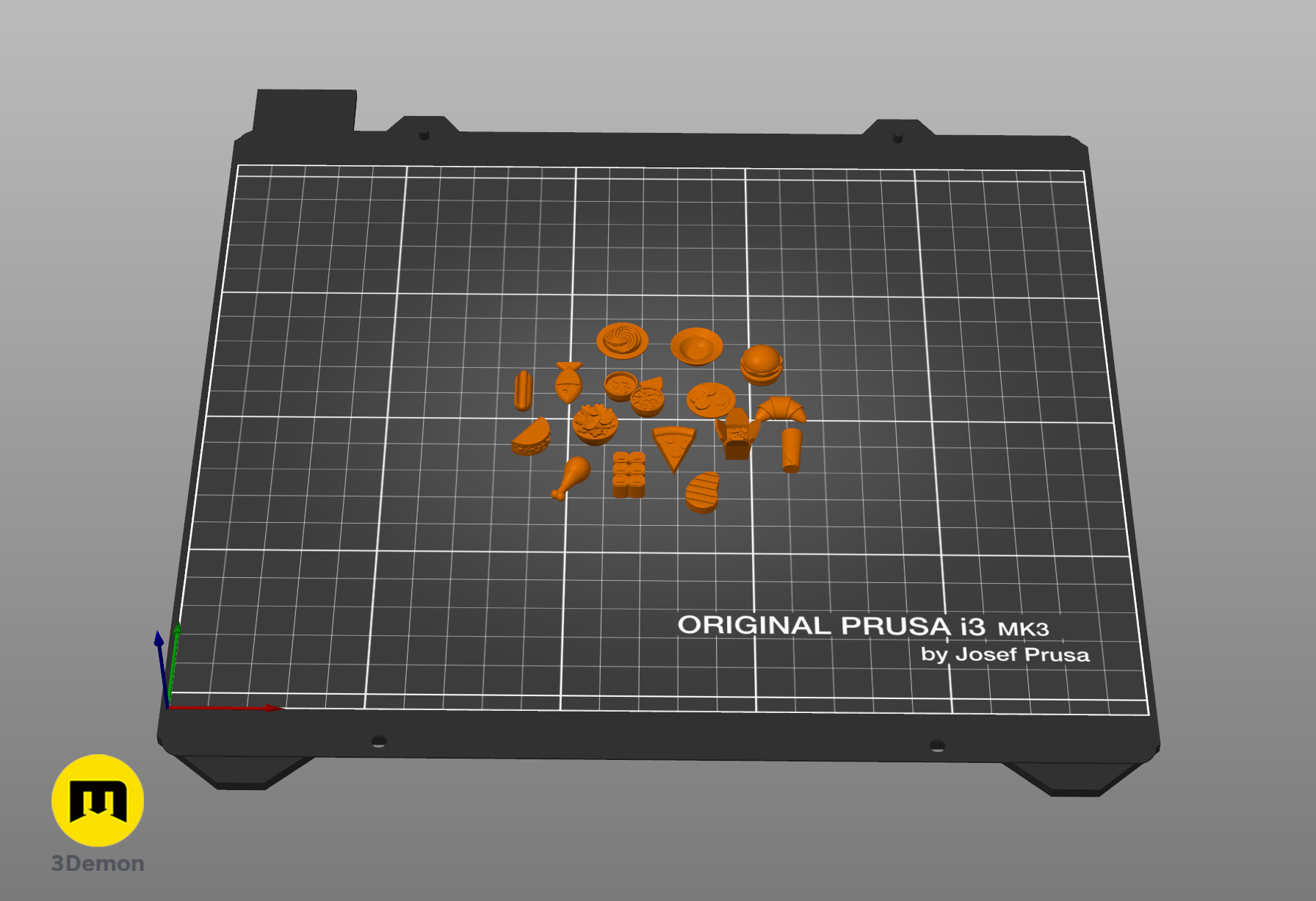

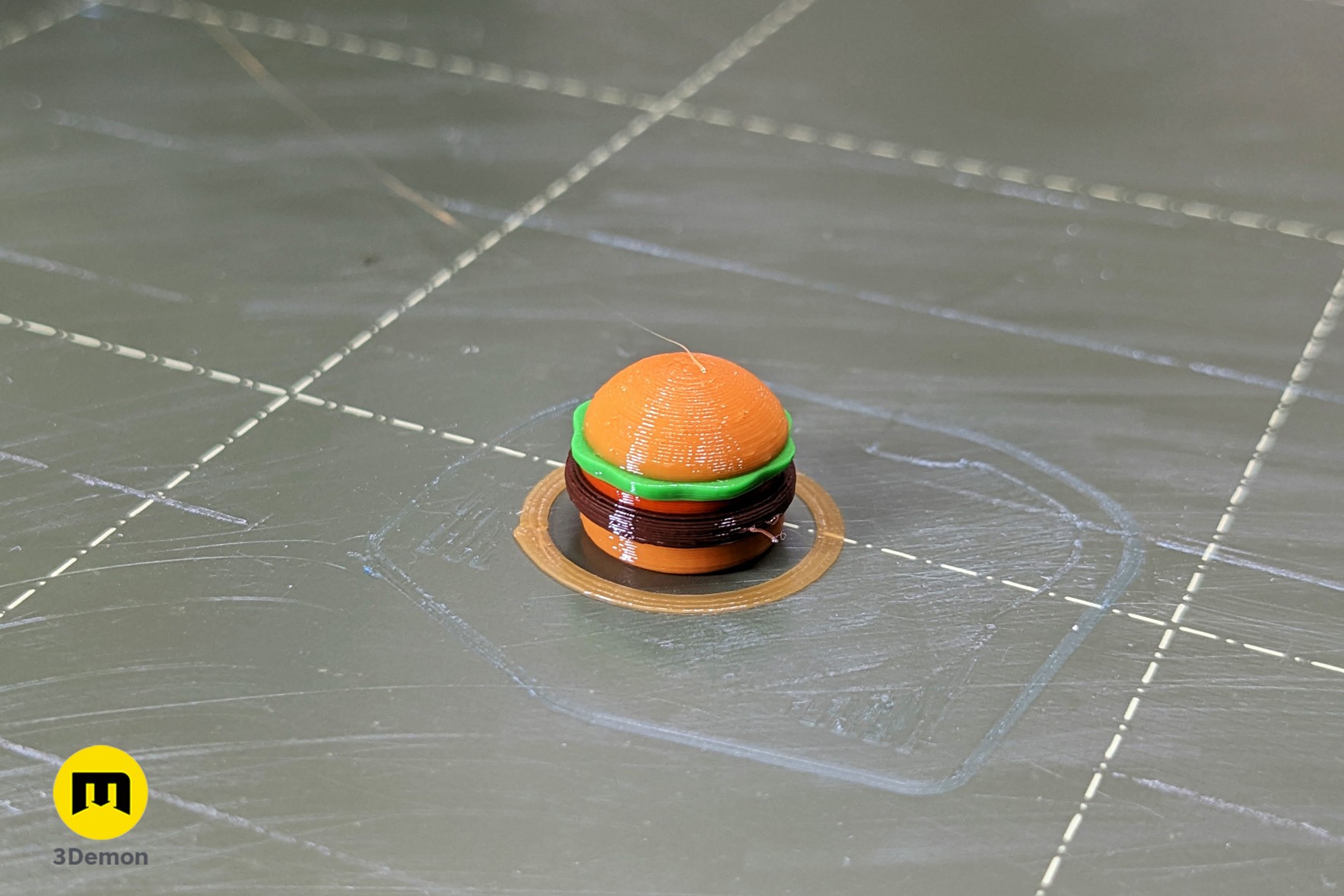

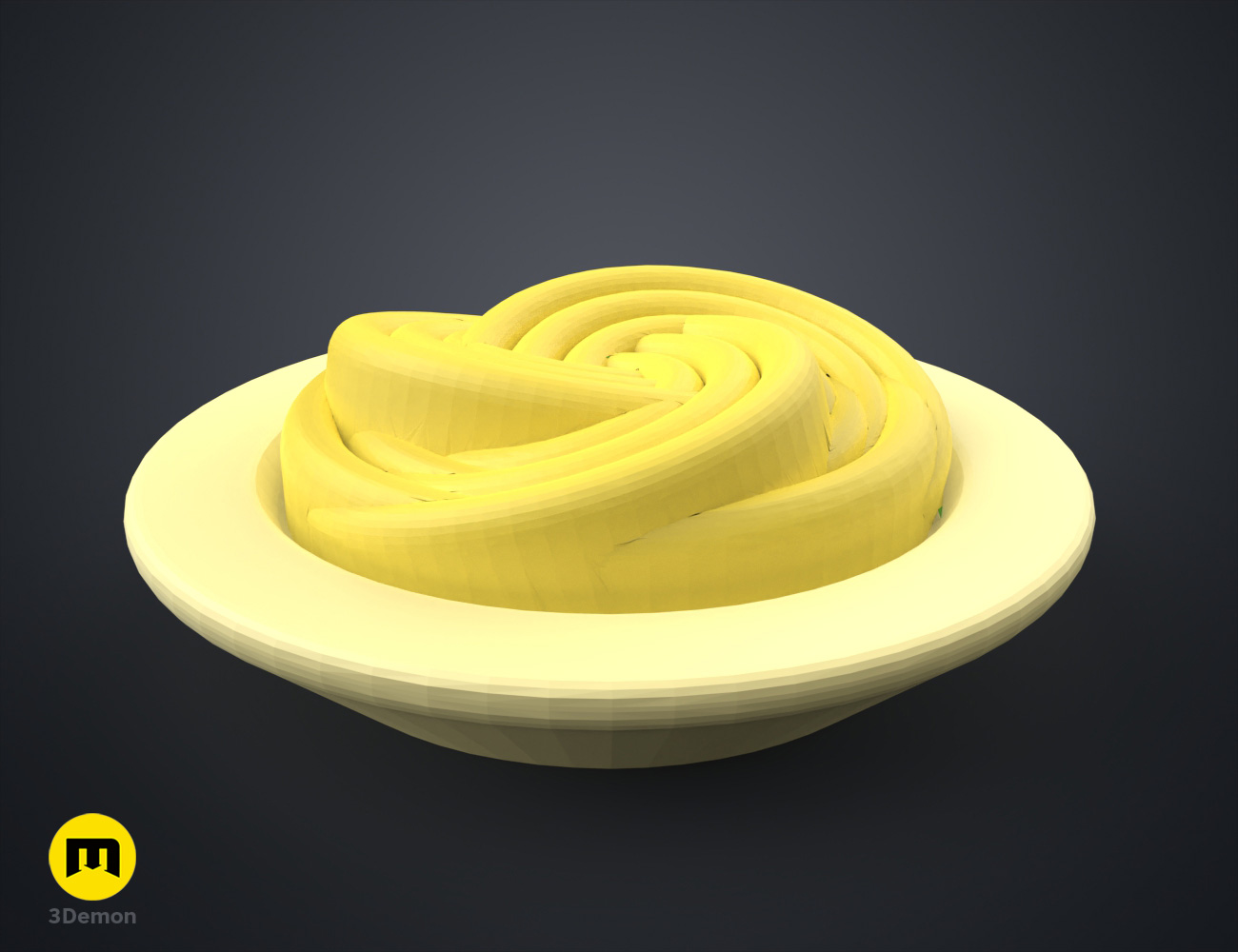
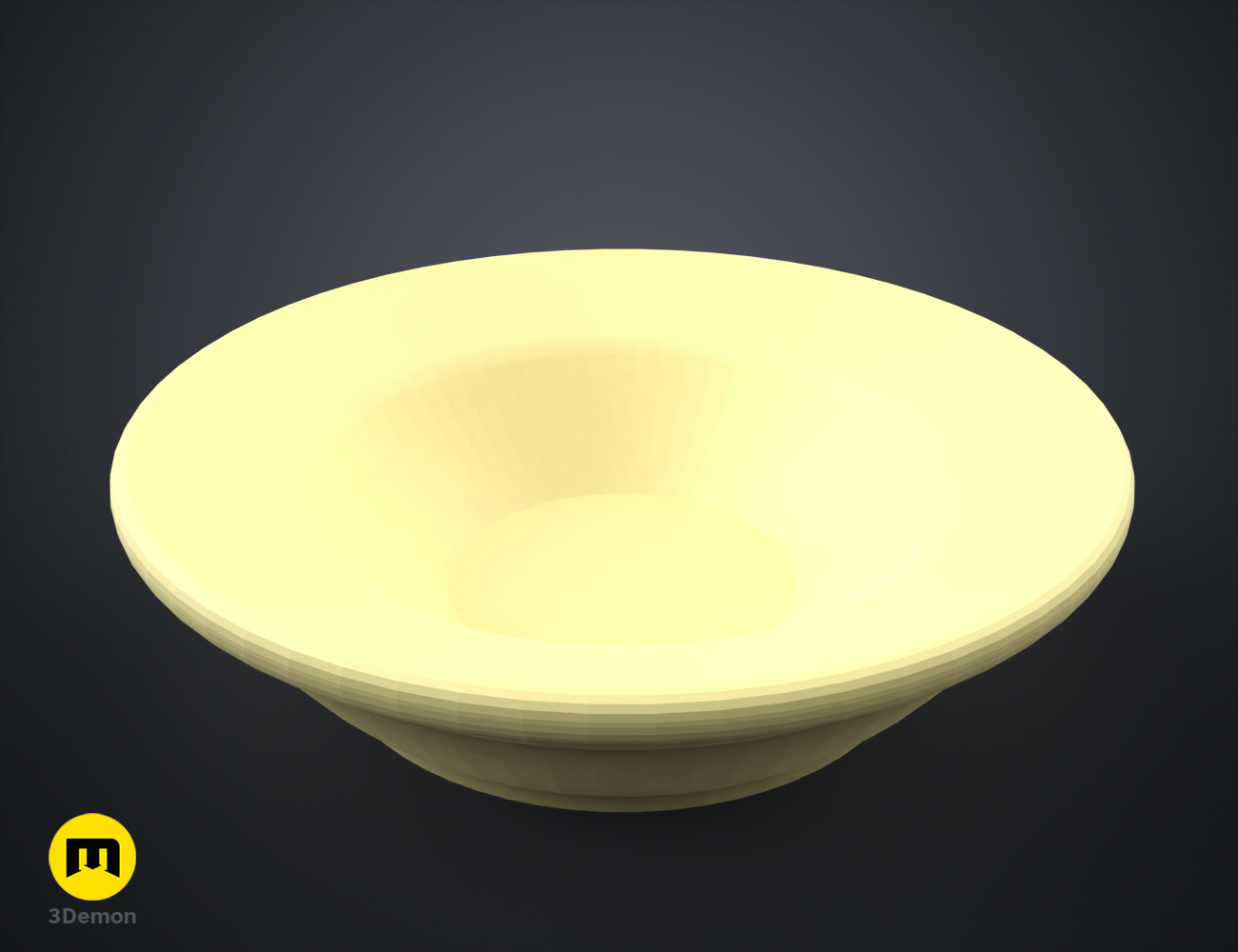
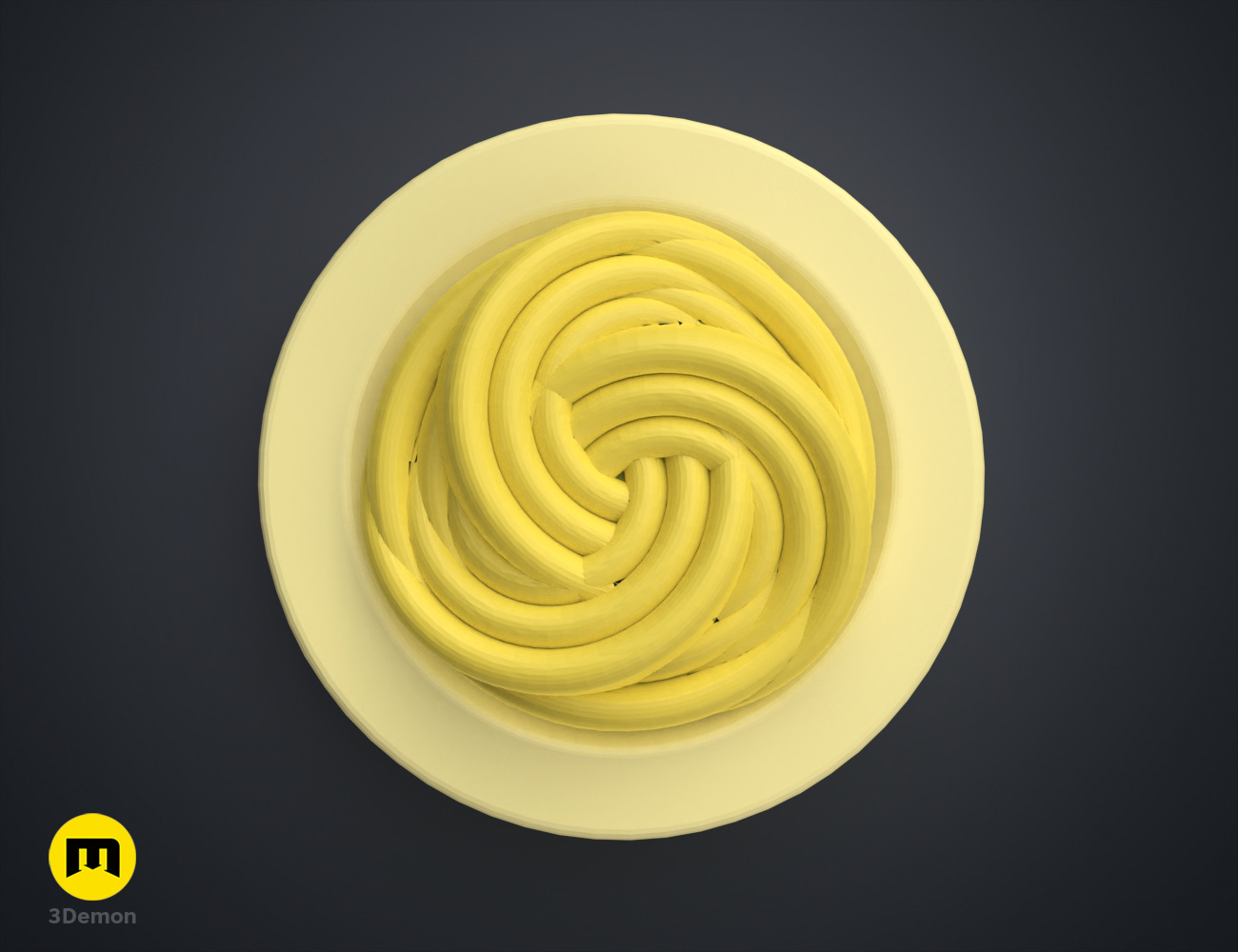
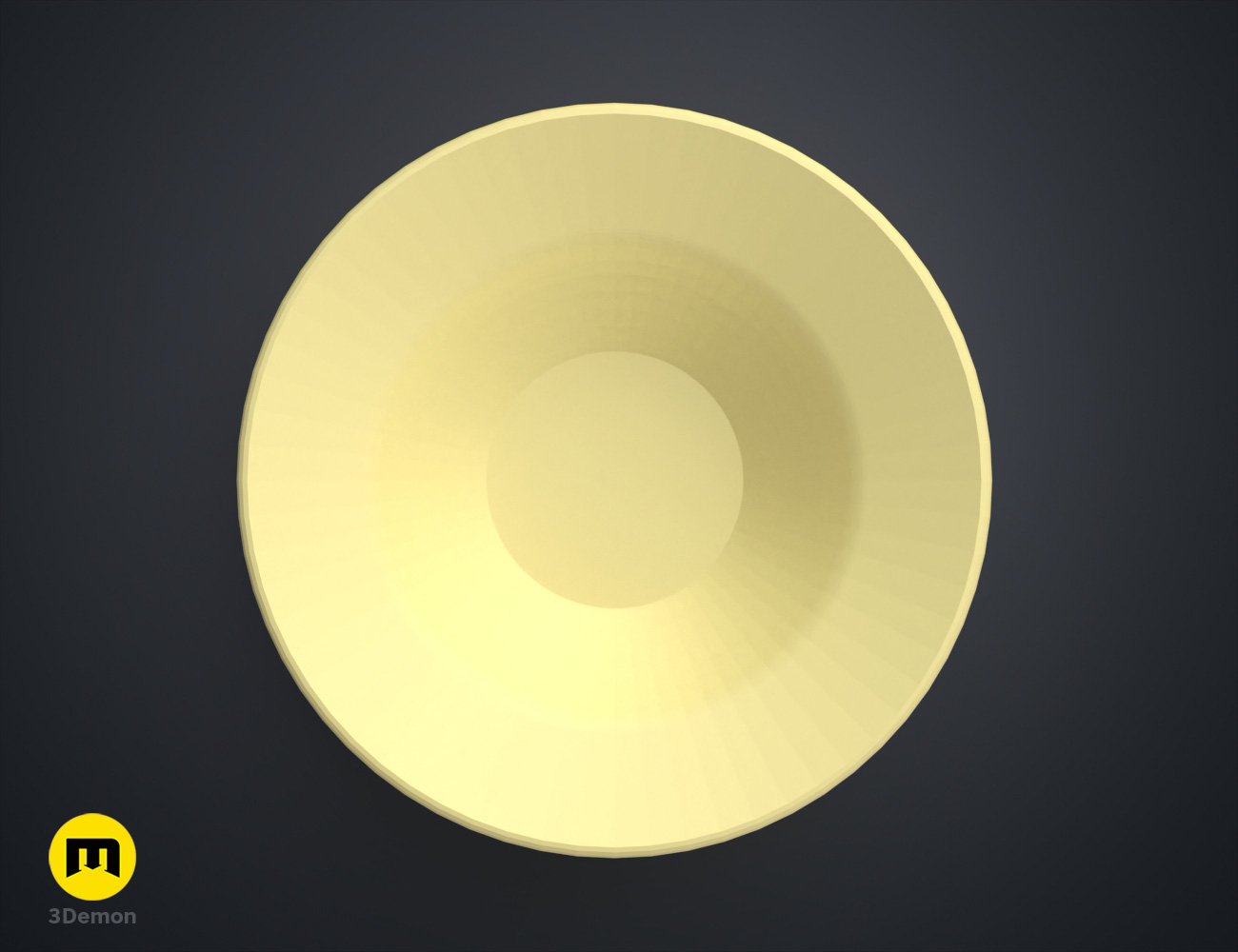
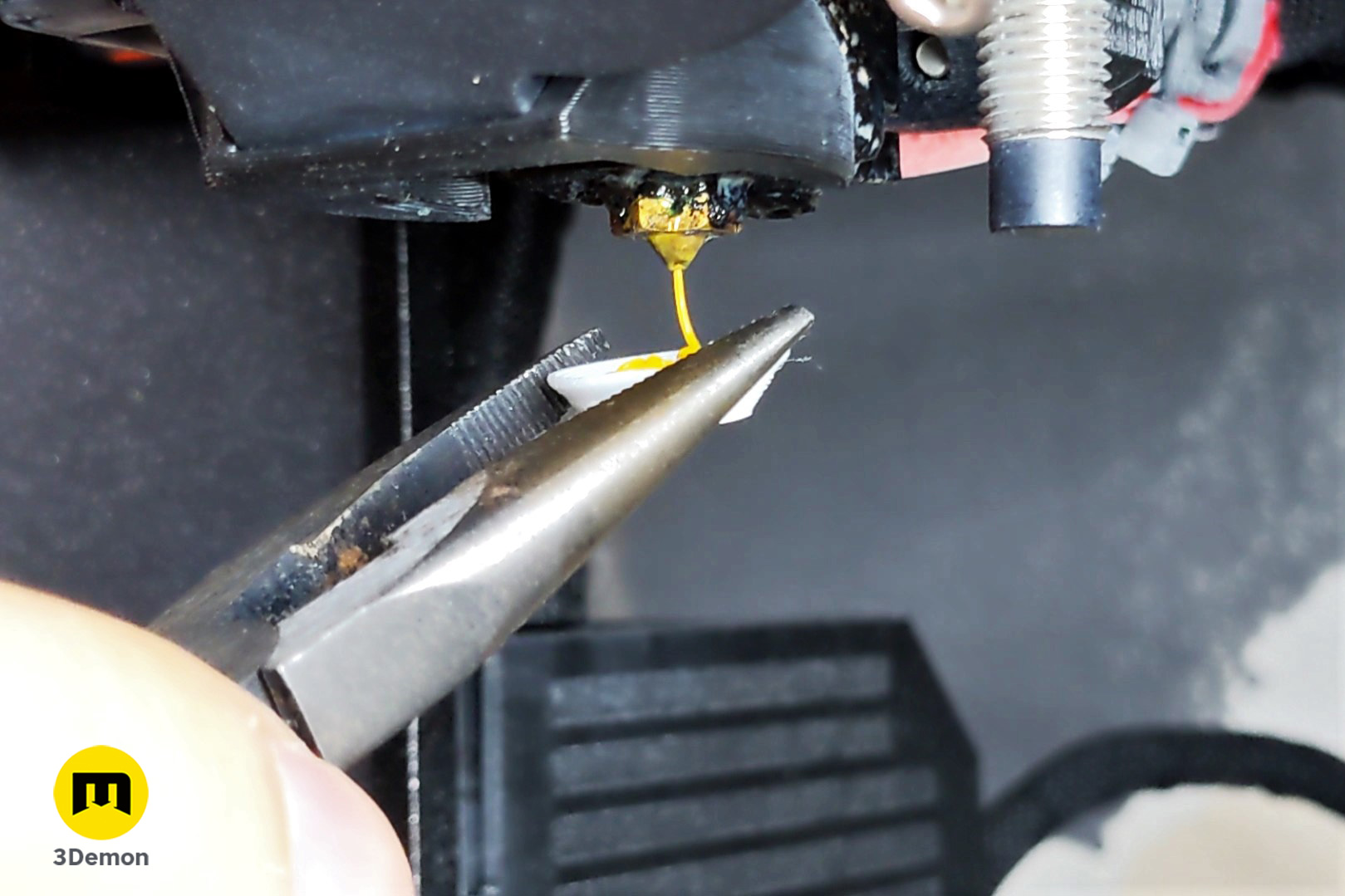
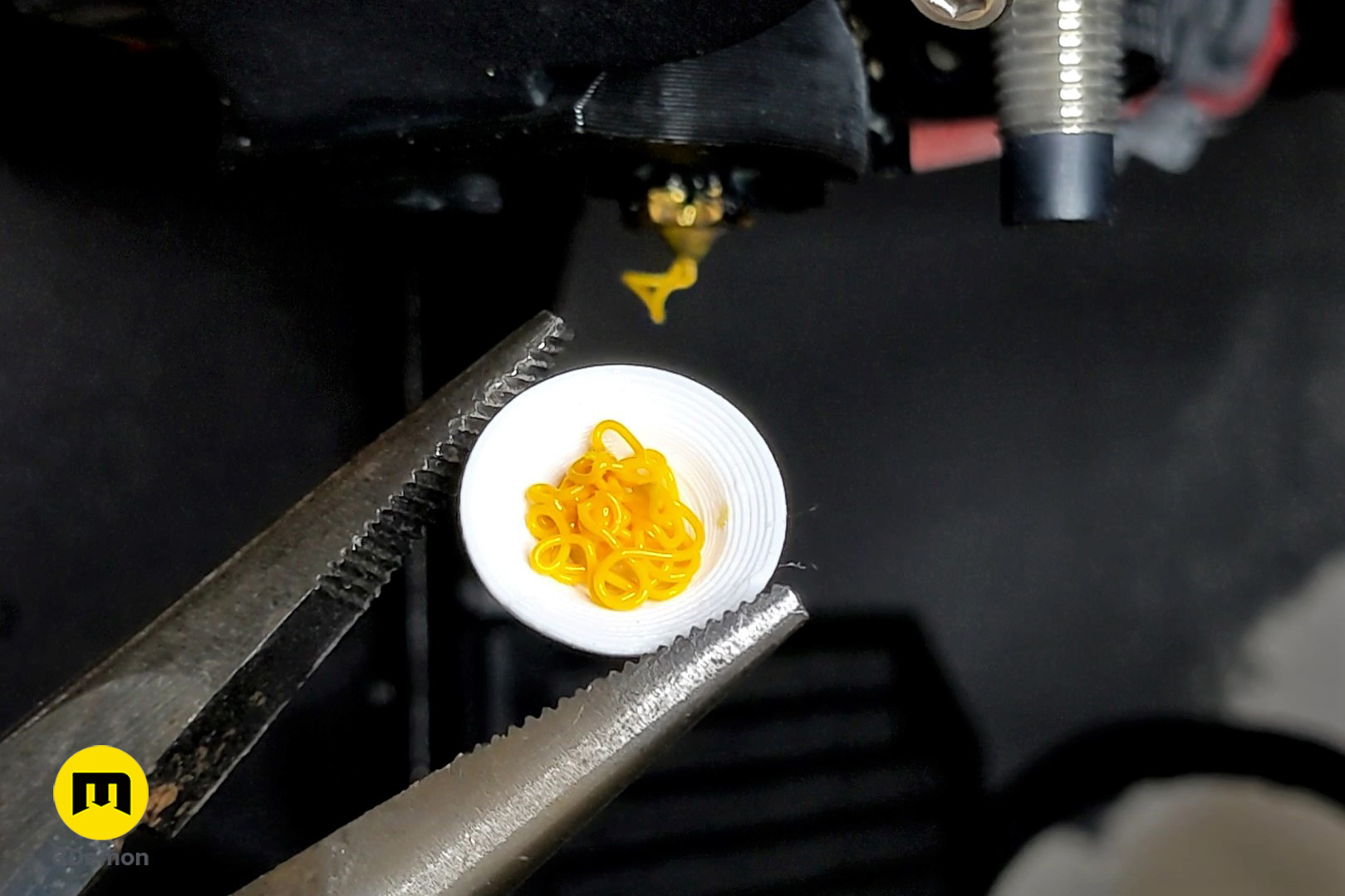

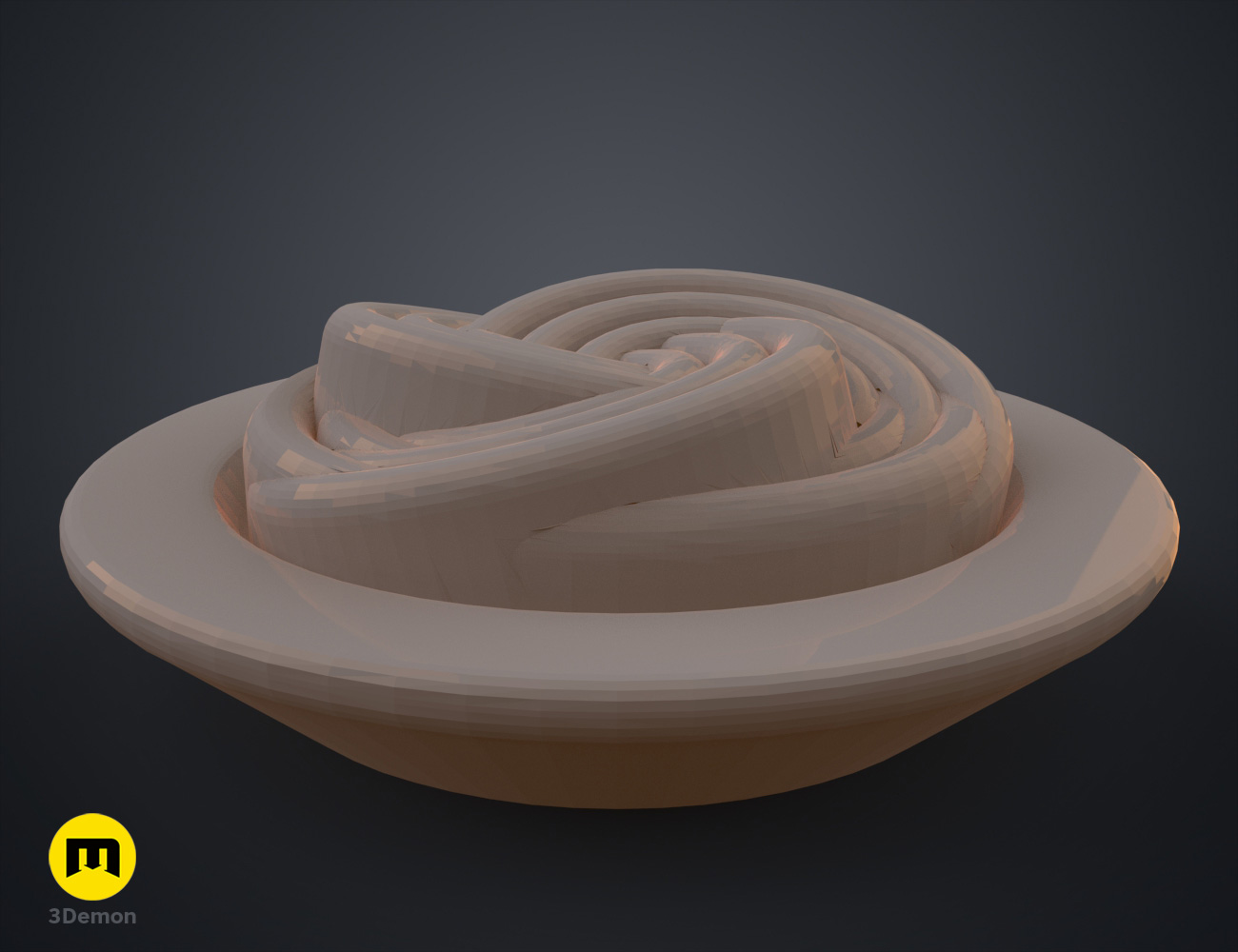

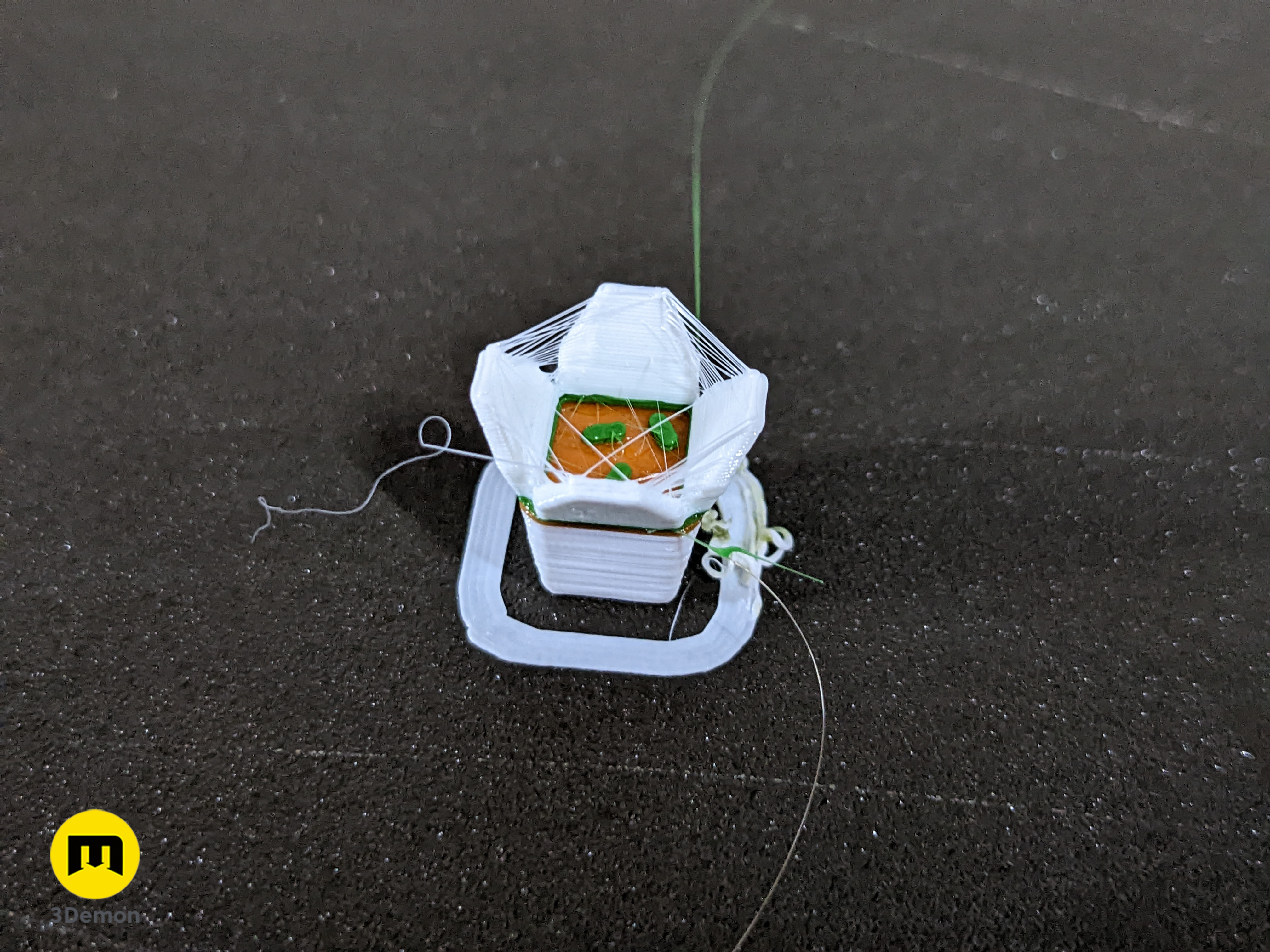
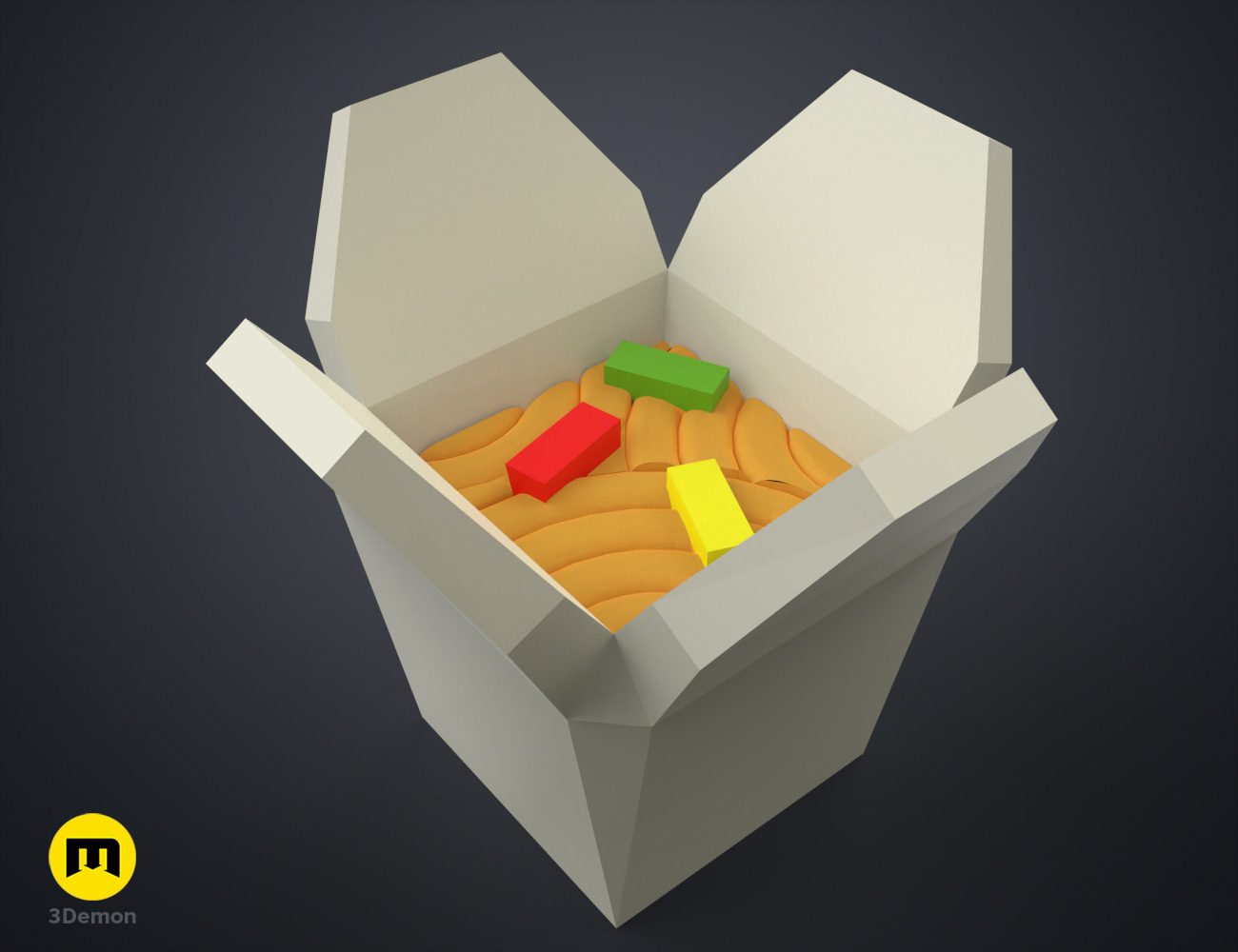
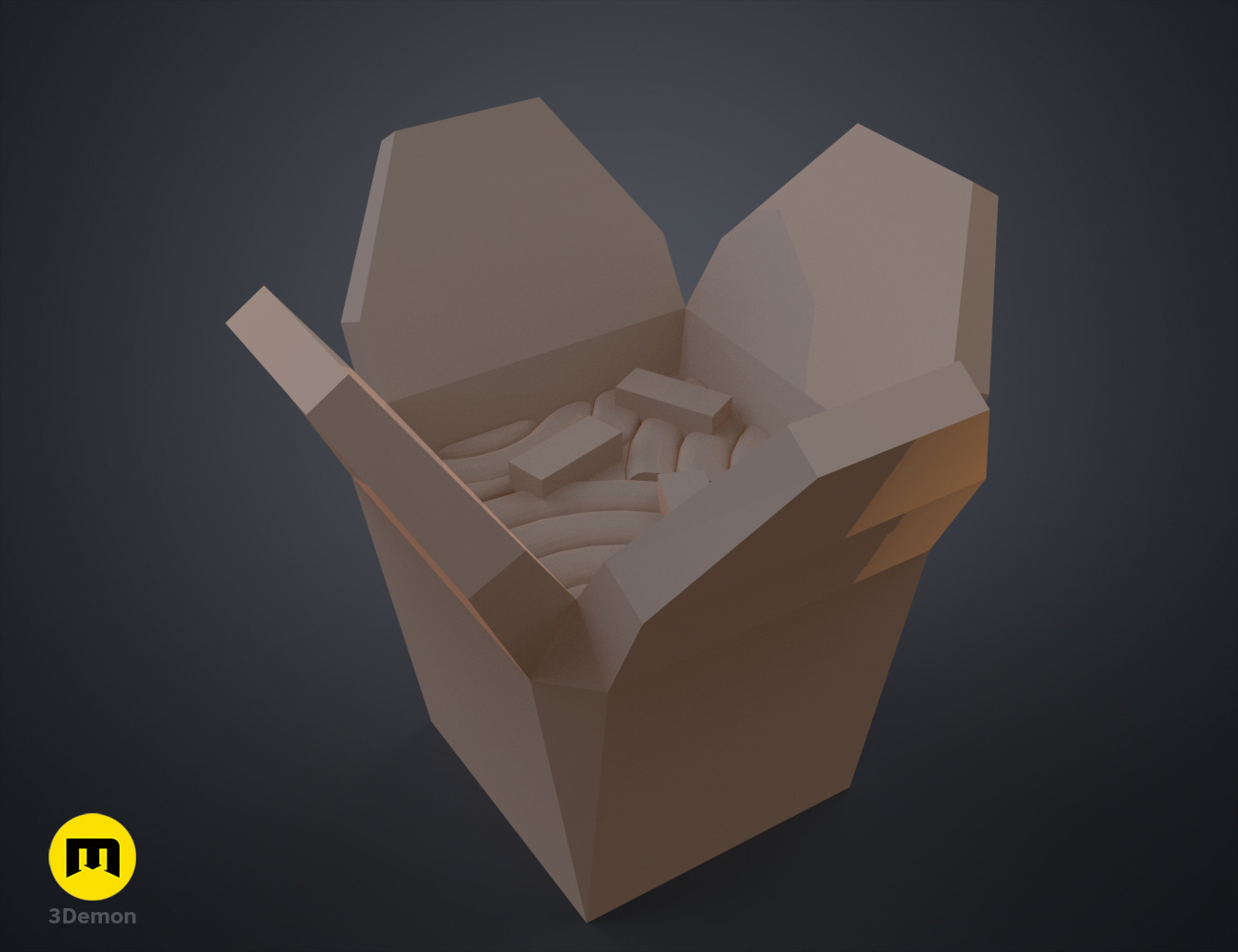
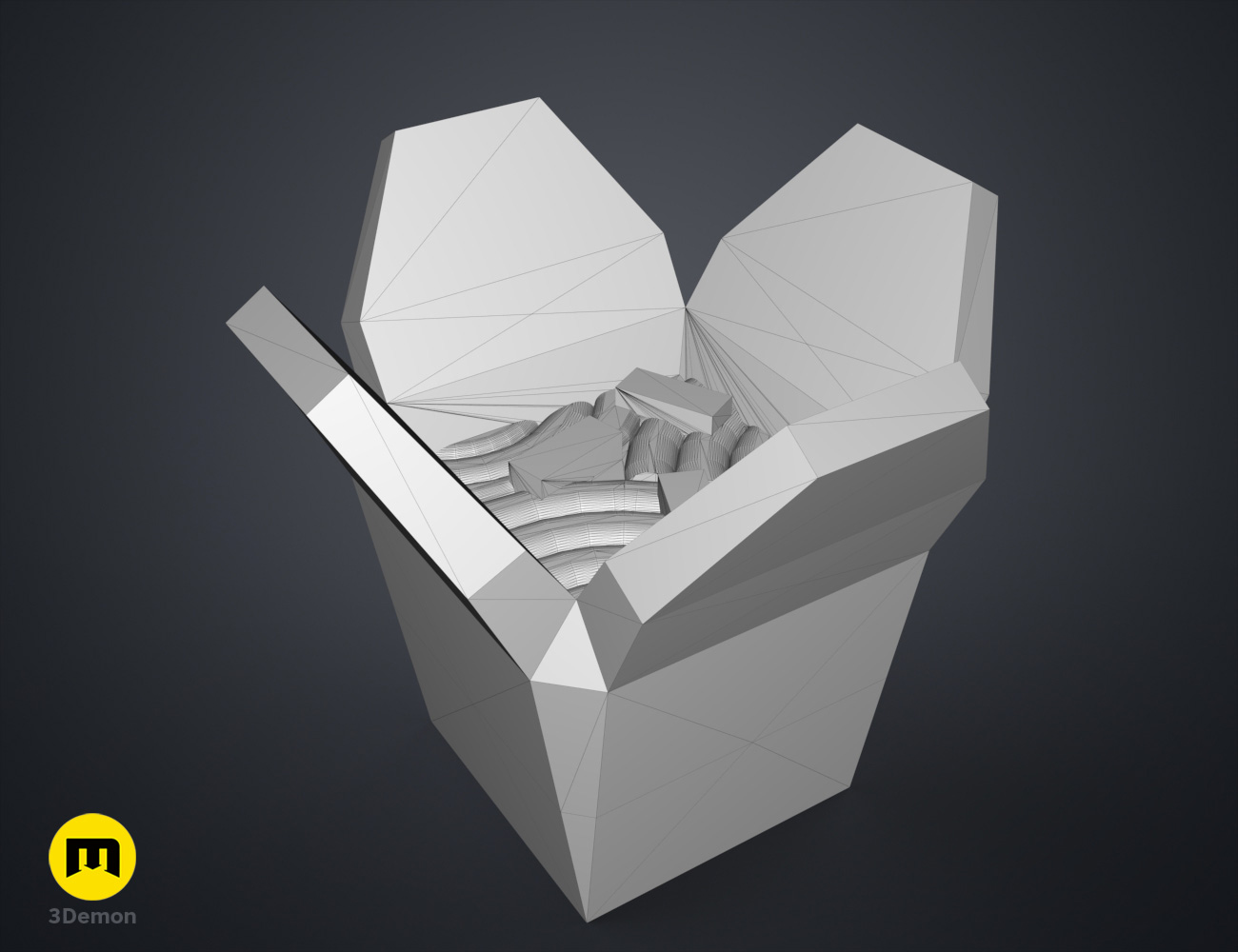

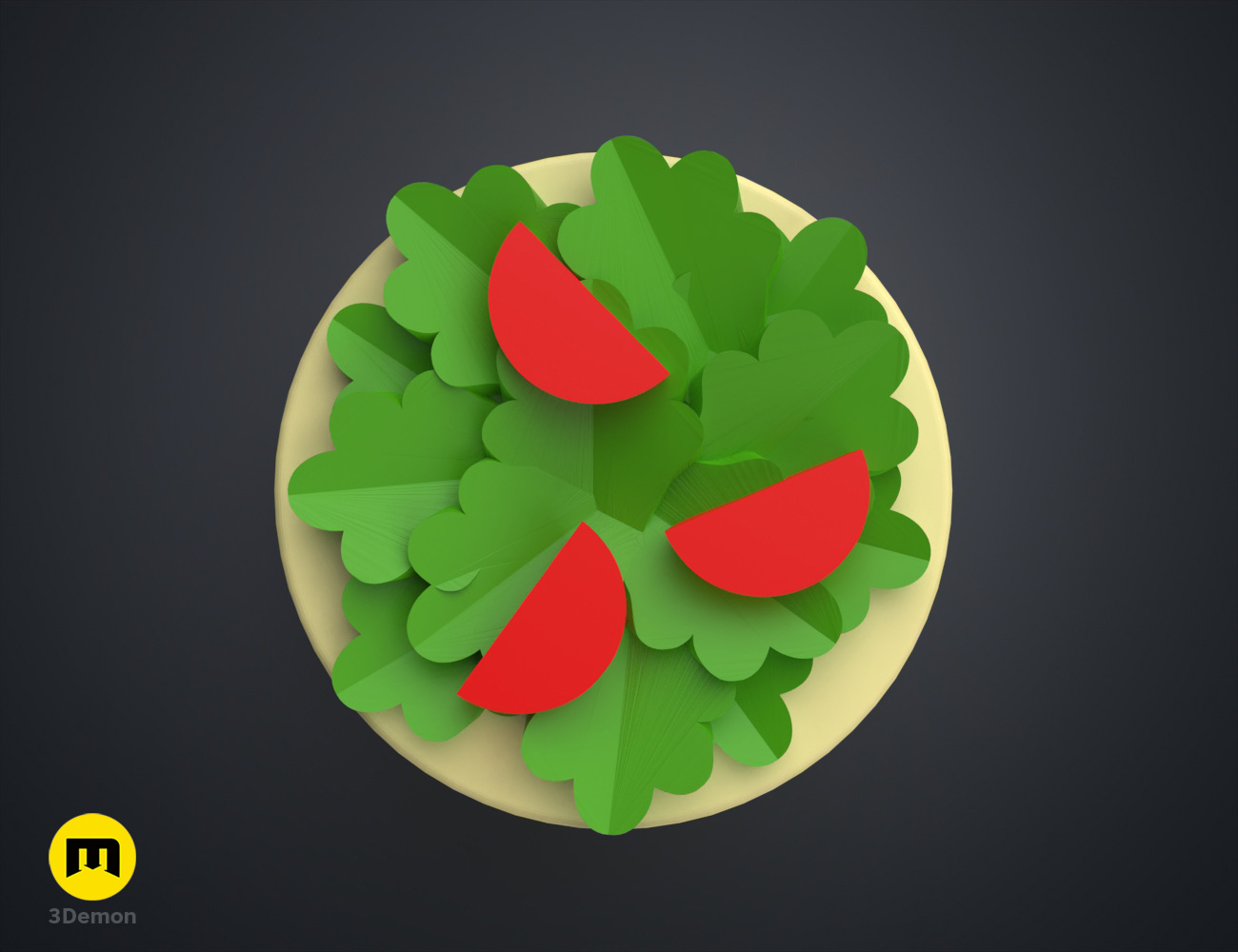
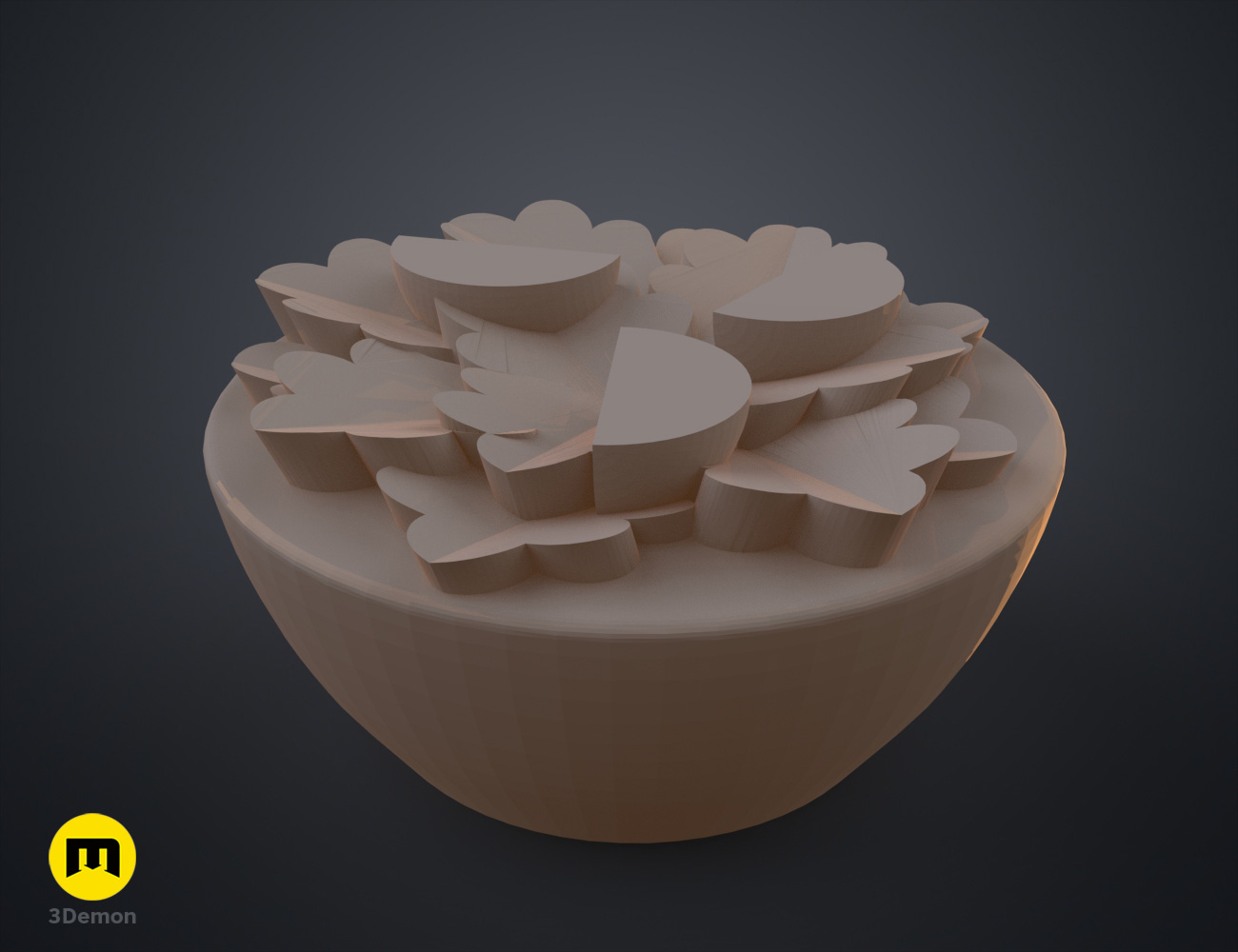
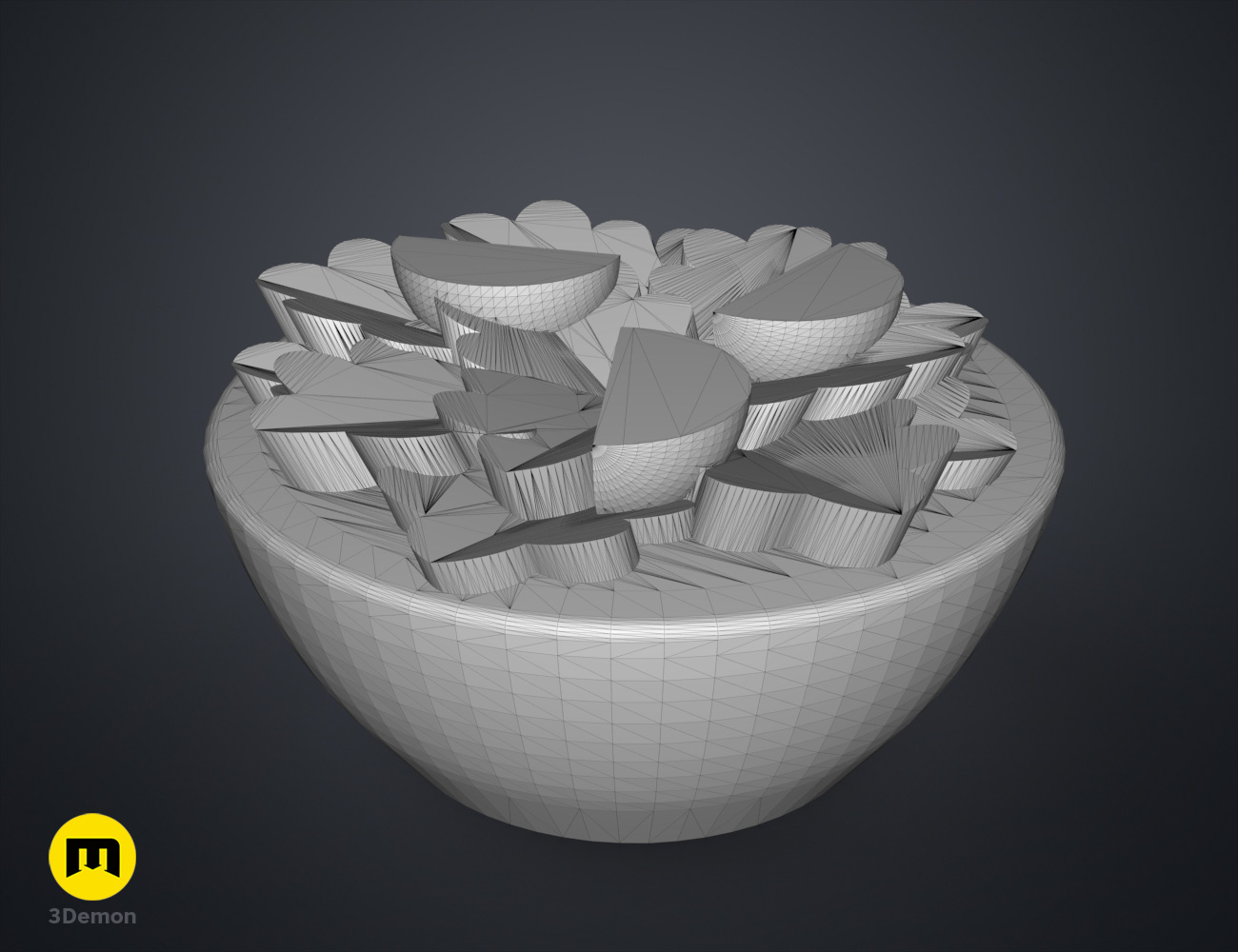

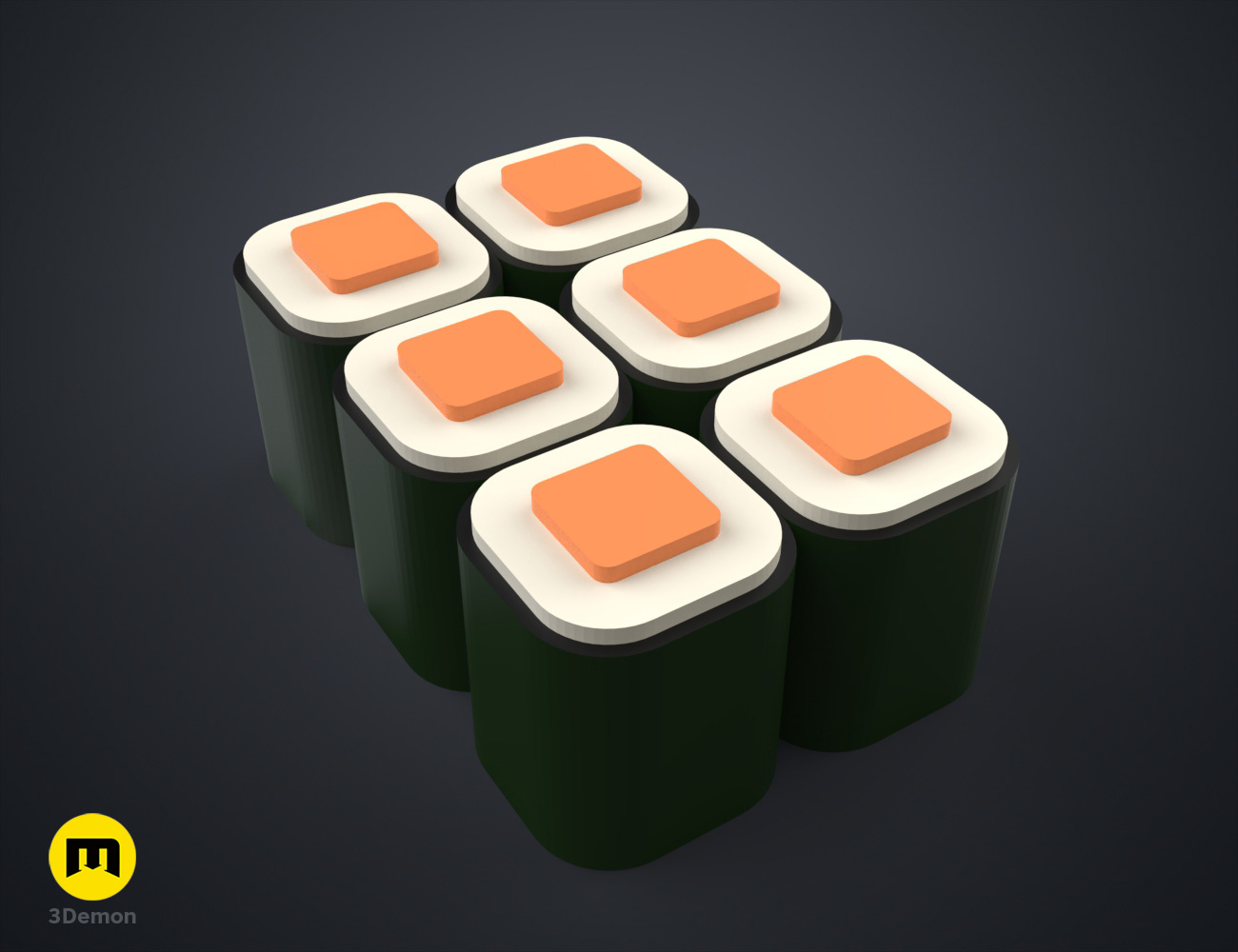



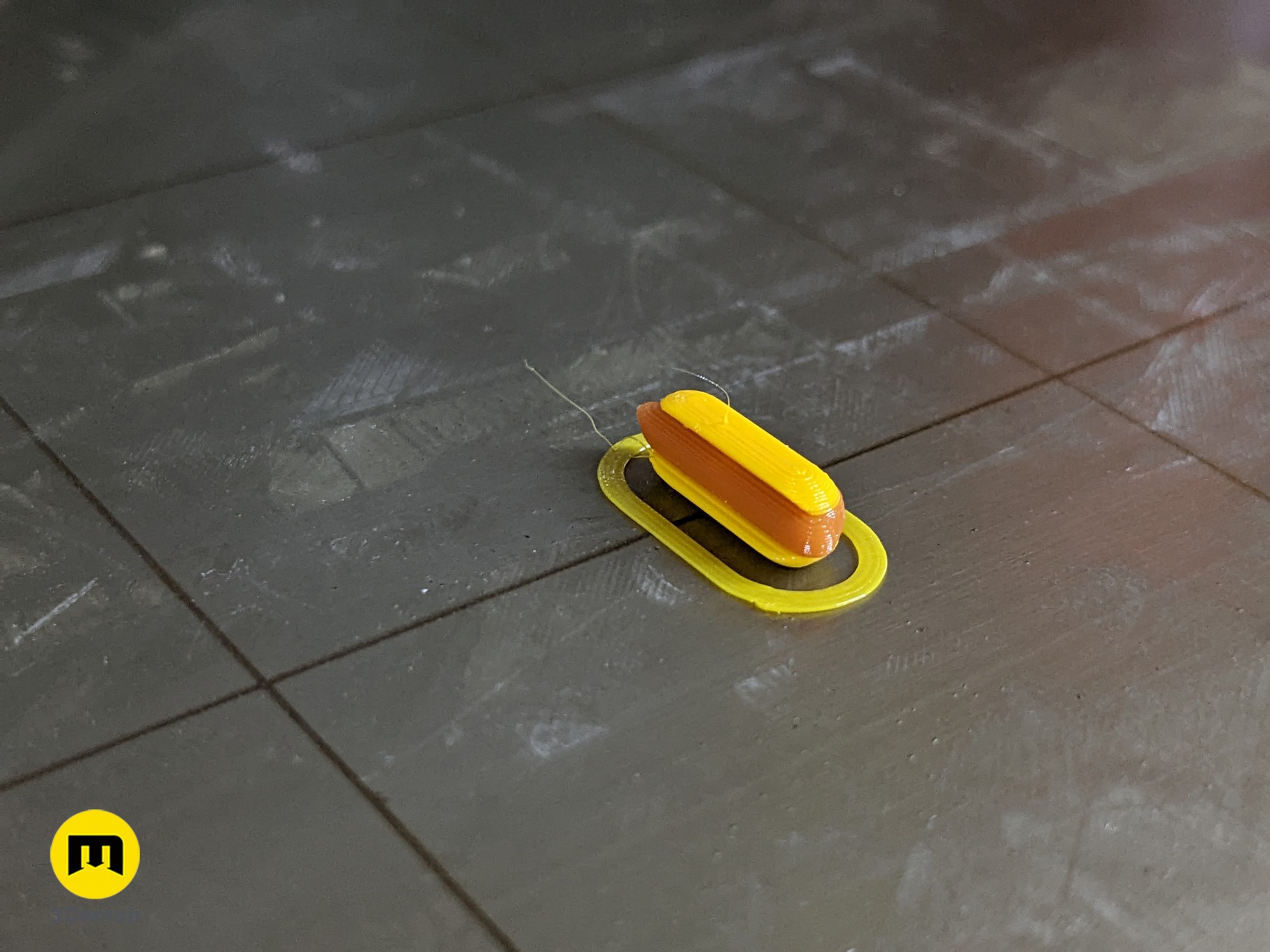


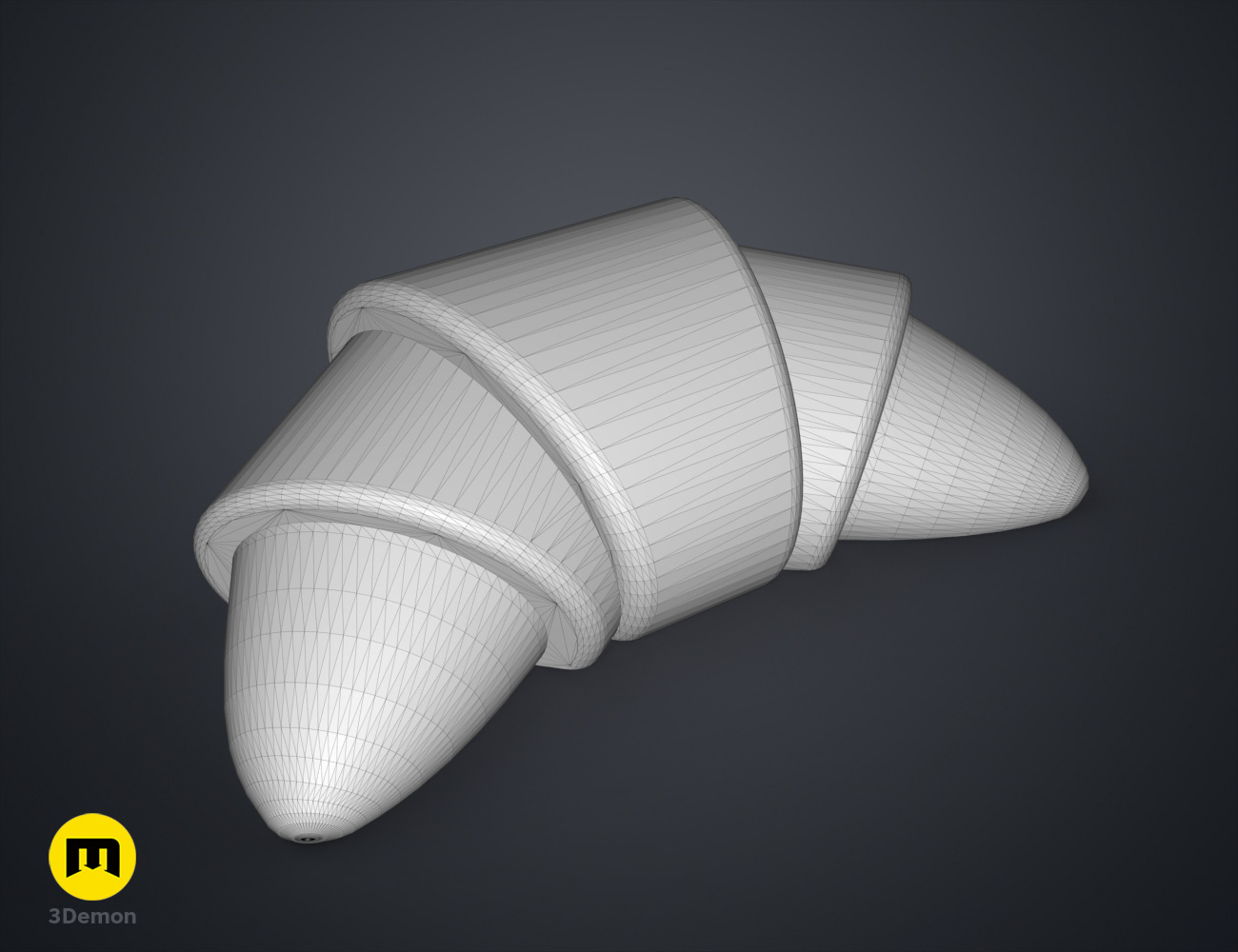







Got something to discuss?